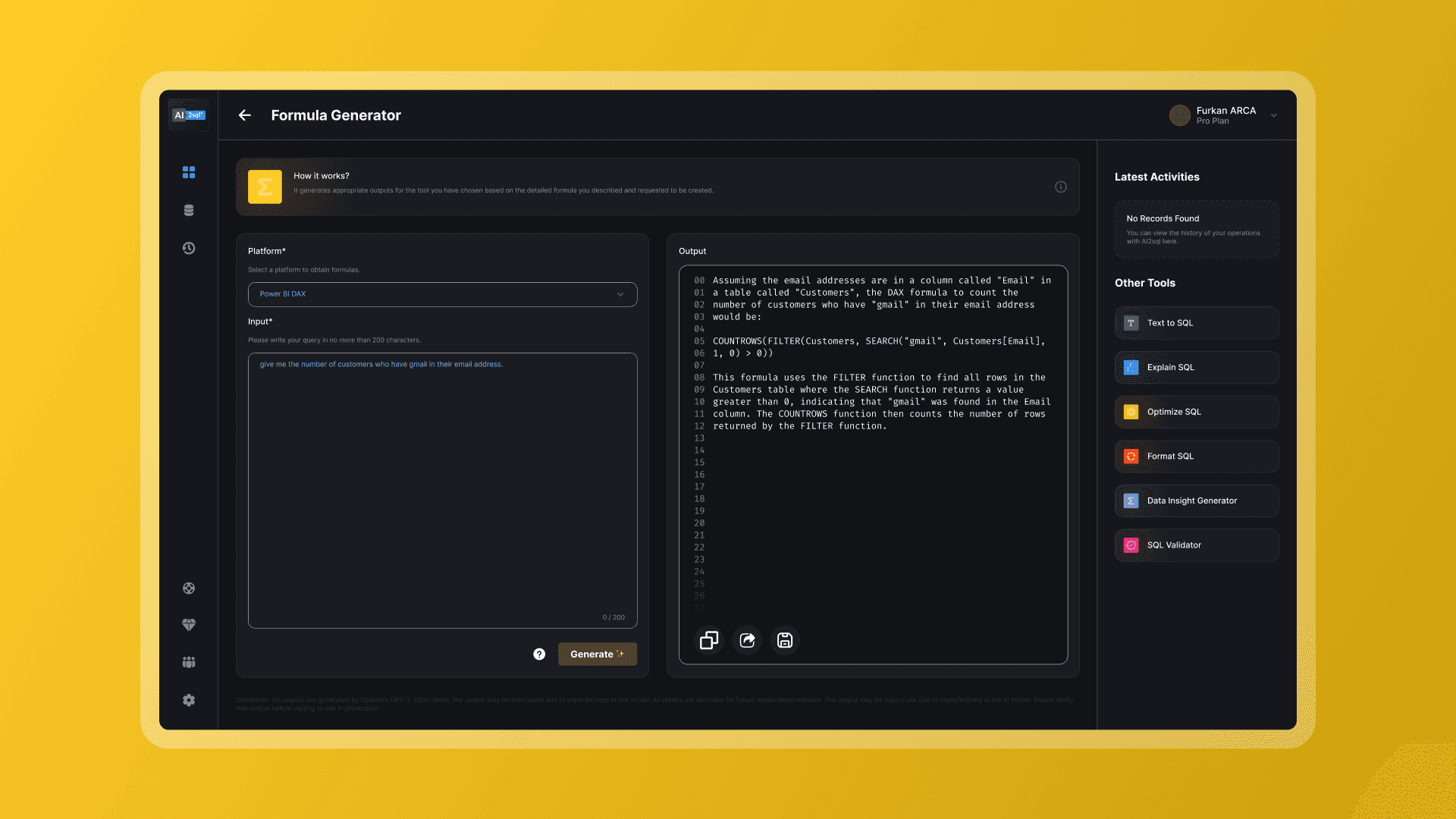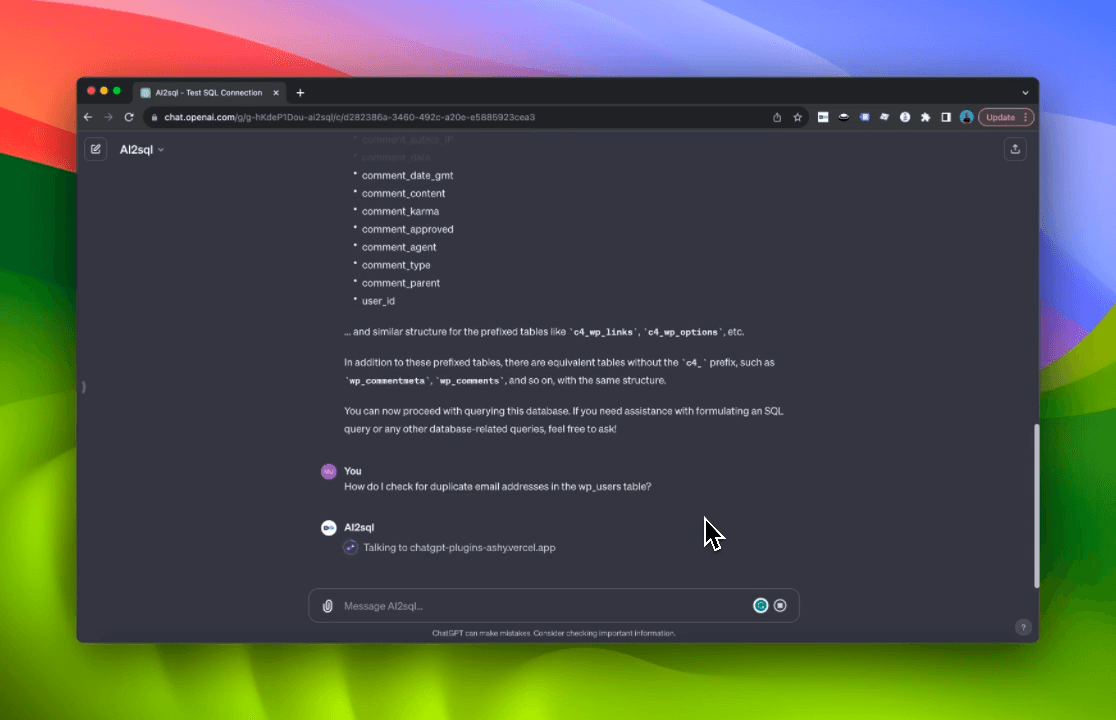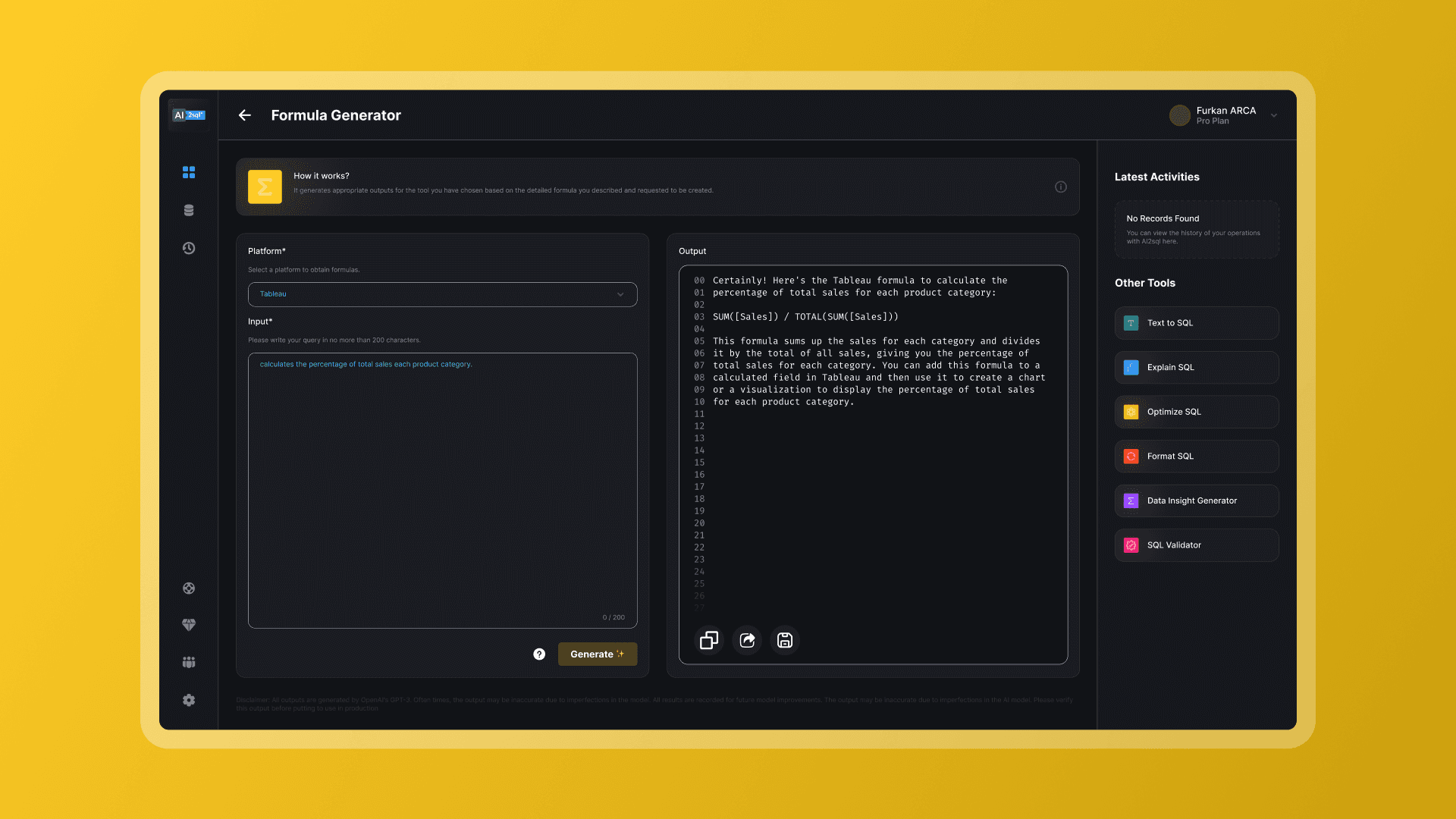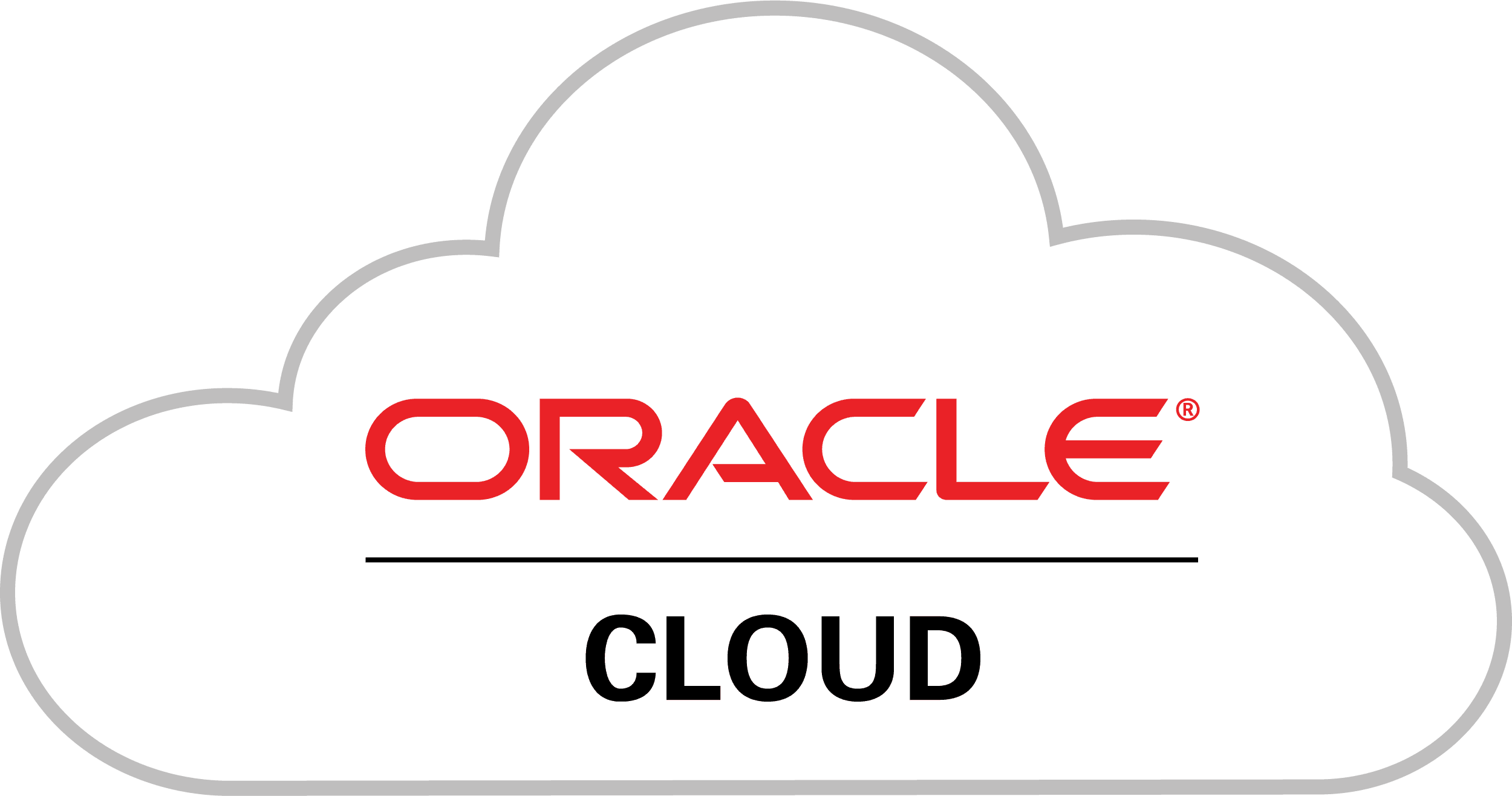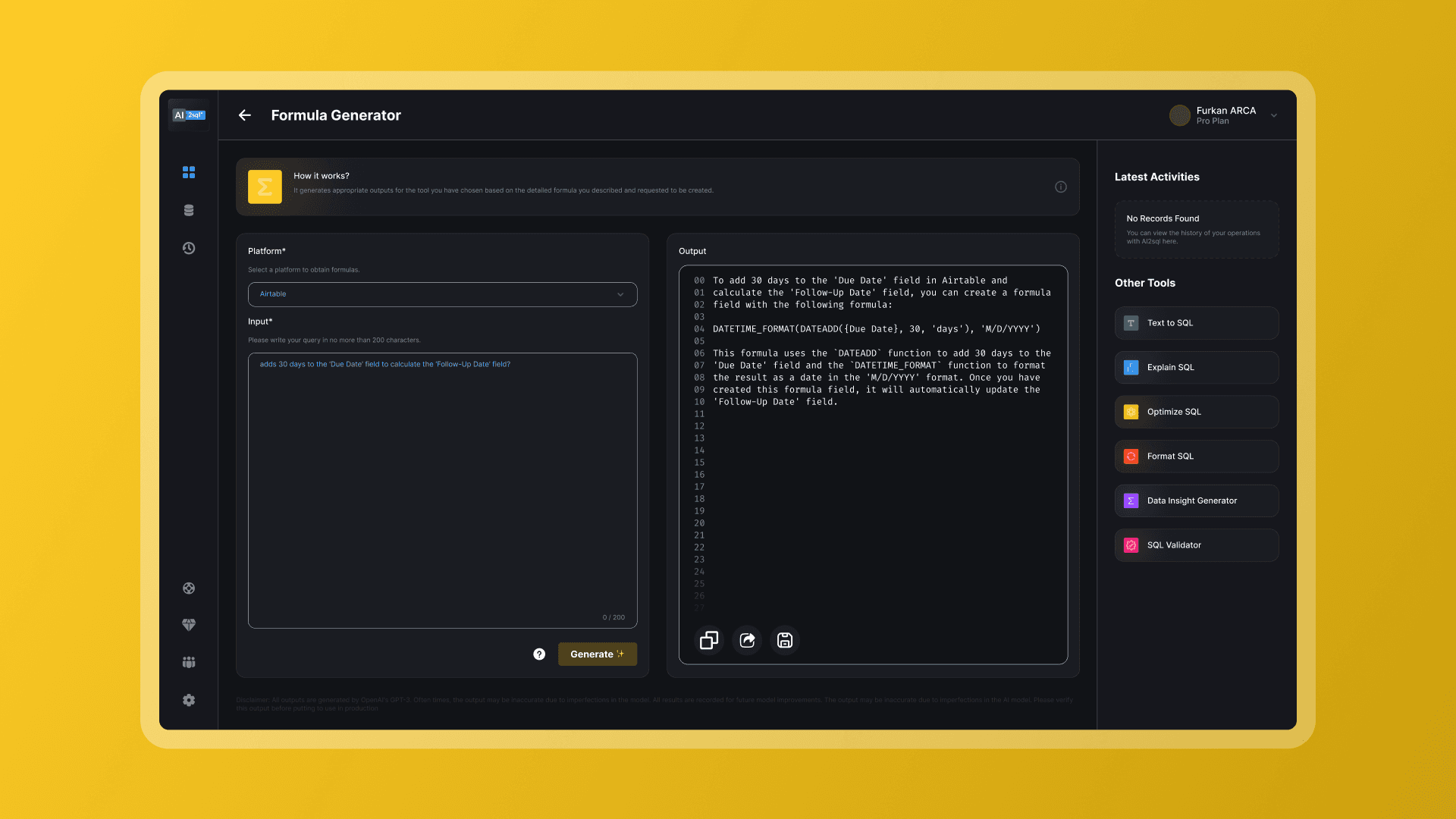GUIDE
Imagine you're in the middle of prepping your data for analysis when you encounter an issue that stifles your progress - SQL NULL values. This is a terrain many data analysts, particularly beginners, find tricky to navigate. But don't sweat it; I'm here to hold your hand through this journey, sharing my experience on dealing with NULL values in SQL.
As we all might know, a NULL value isn't an empty space or a lack of value. On the contrary, NULL is employed to symbolize a value that's missing or a field that seems to be blank. It's crucial to discern that NULL is distinctly different from zero or a blank space; it illustrates a field that doesn't have any value. Therefore, NULL value doesn't simply pose an aesthetic issue in your table – it can lead to significant complications when setting up your data for examination.
Why are NULL values troublesome?
The problem emerges when you select your data with the aim of analyzing it. As an example, when we draft a query to compare a known value (in our case, NULL) with another known value, the result is typically unknown and isn't included in the result set, leading to a potential loss of data.
How do we resolve this NULL value issue?
The solution to handling NULL values is in utilizing ISNULL or ISNOTNULL operators to verify if your table has a NULL value in a particular field. Let's apply this theory to a real table to grasp how it functions.
Let's say, we have a table called ‘sales report’ in our database called ‘sales data’. The requirement is to check if any of the columns contain NULL values. How do we proceed? We start by crafting a simple SELECT statement and then executing it. Let's hypothesize, for our example, we received 200 rows. Our columns would be Order ID, Product, Quantity Ordered, Price Each, Order Date, and Purchase Address. We'll attempt to identify the NULL values individually for each of these columns.
To search for NULL values, we'll input a condition using the WHERE clause. For instance, we might draft "WHERE Order Date is NULL". If our test returned no rows; it suggests no NULL value within the Order Date column.
Following this, we'll continue to examine the rest of the columns. In our table, the Product, and Quantity Ordered came out clean with no NULL values. Remember, the primary key (here, Order ID) isn’t supposed to have a NULL value, so we can skip checking it.
However, when we checked 'Price Each,' we found two rows with NULL values. Notably, the Product and Quantity Ordered showed "Test Product" and "1," denoting these NULL records were probably test records inserted during the creation of the table.
How do we manage these NULL values while gathering data for our analysis?
The answer is simple - we should omit these NULL records. If we require data that doesn't contain any NULL value in a specific column, we should employ the IS NOT NULL operator in our query.
For instance, let's run our SELECT statement again but now, append IS NOT NULL for our 'Purchase Address' column, i.e., "WHERE Purchase Address IS NOT NULL". When we executed it, the returned rows were two less than the total row count, indicating our query accurately excluded the rows with NULL 'Purchase Address' values.
From this in-depth exploration, it's clear that mastering SQL NULL values is crucial for precise and successful data analytics. By understanding how to implement the IS NULL and IS NOT NULL operators, we can overcome potential hurdles that NULL values pose. Remember, each learning curve, including resolving SQL NULL values, only equips us better for our data analysis, transforming us into superior analysts.
Bonus: Do you want a faster way of handling such issues?
AI2SQL, an AI query builder, can write your SQL query in seconds for different databases. Say goodbye to spending minutes, if not hours, identifying and managing NULL values manually. Let AI2SQL handle the nitty-gritty, giving you more time to focus on analyzing your data. Click here to revolutionize your data analysis journey with AI2SQL.