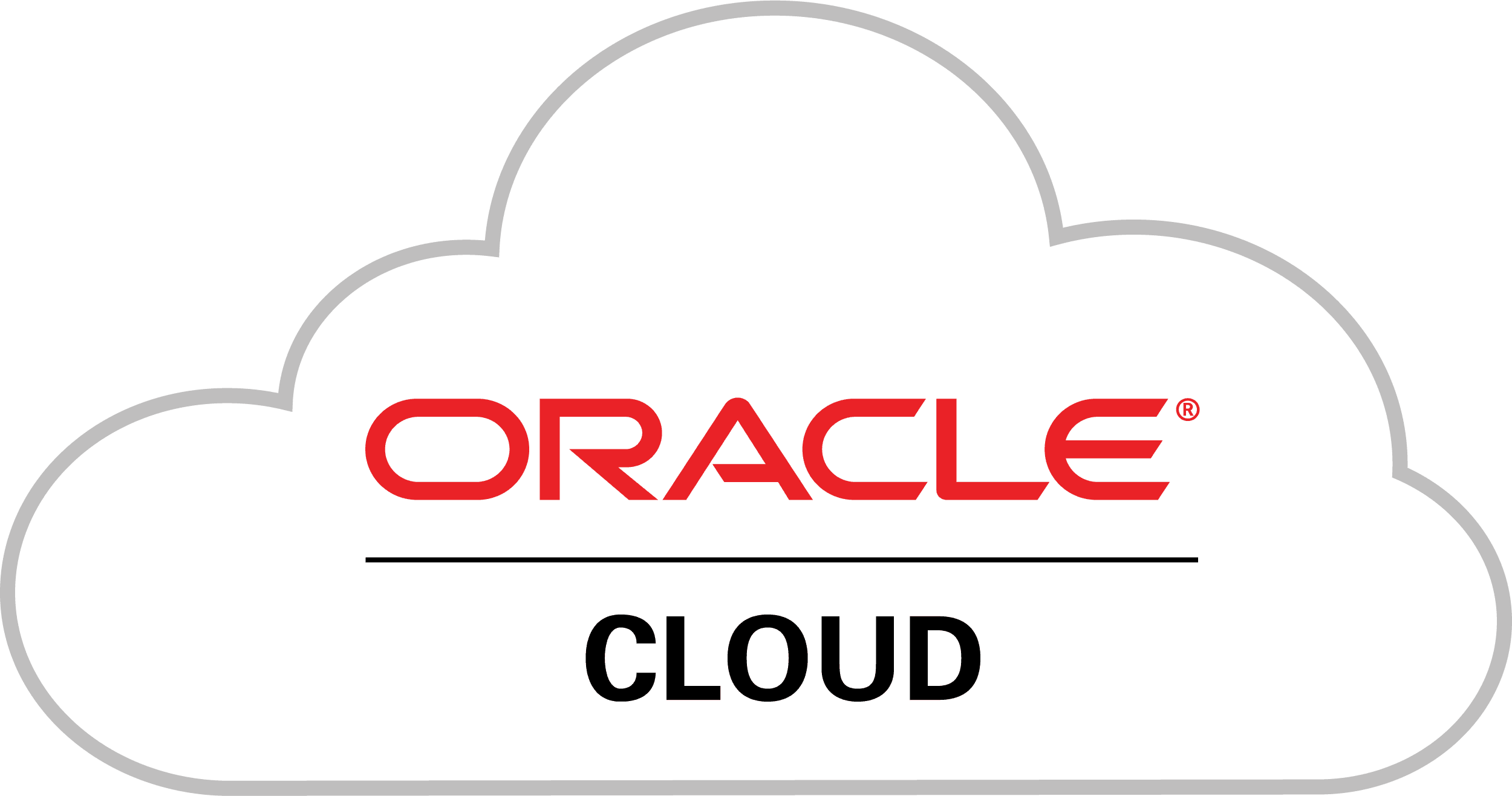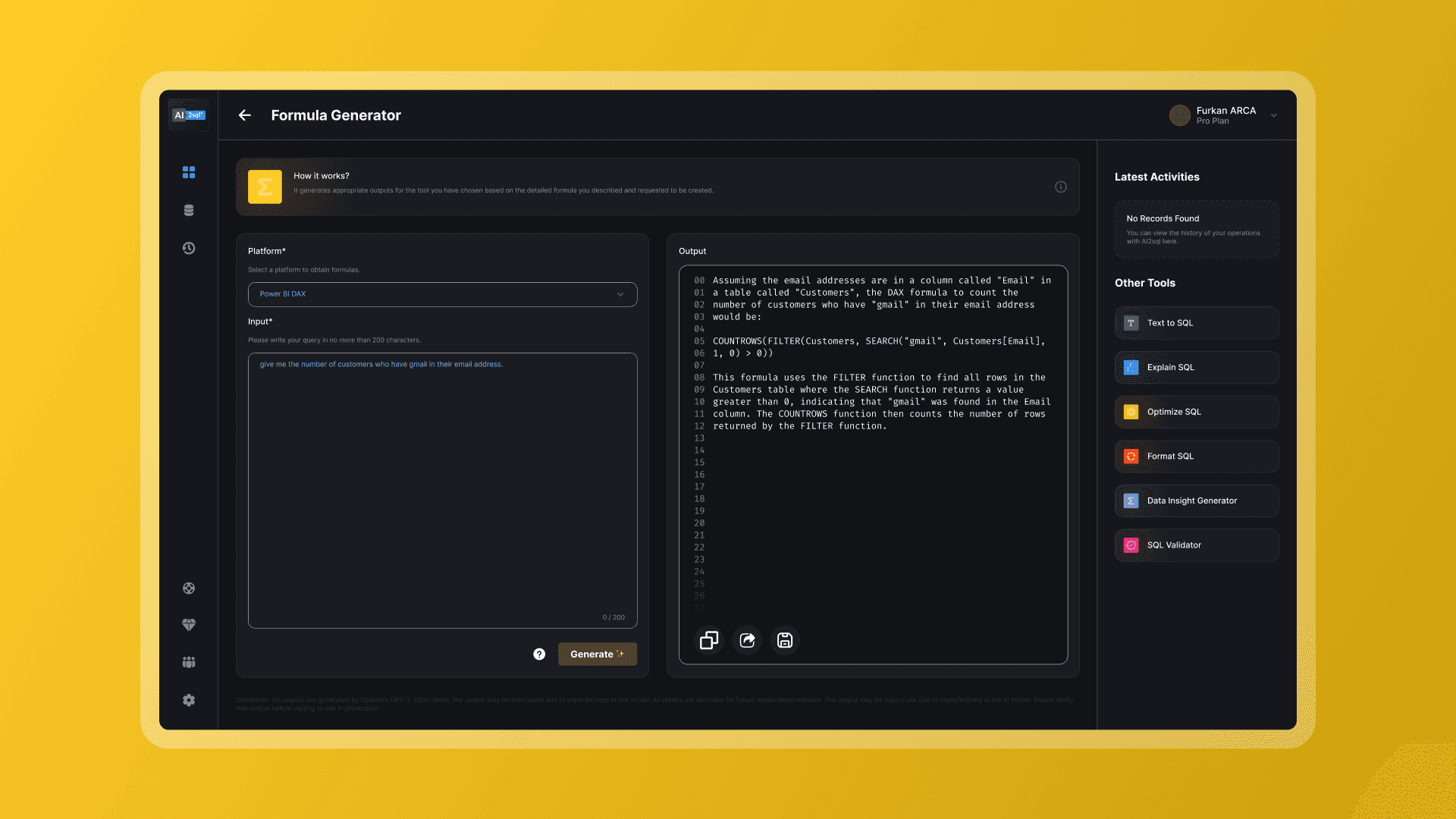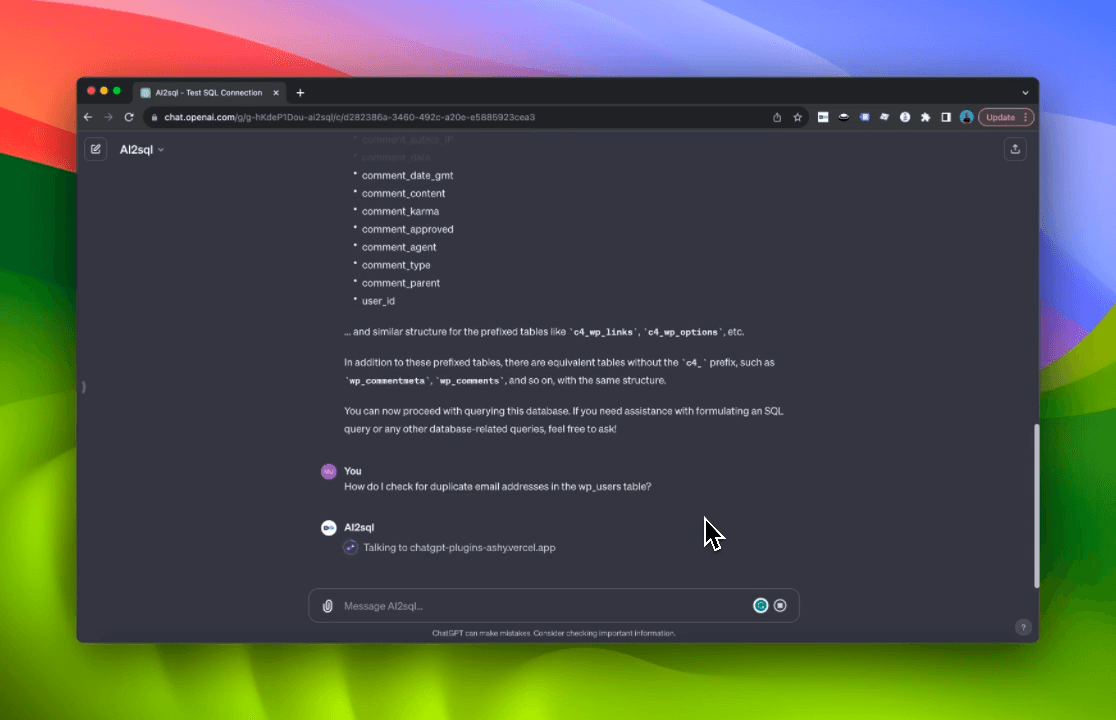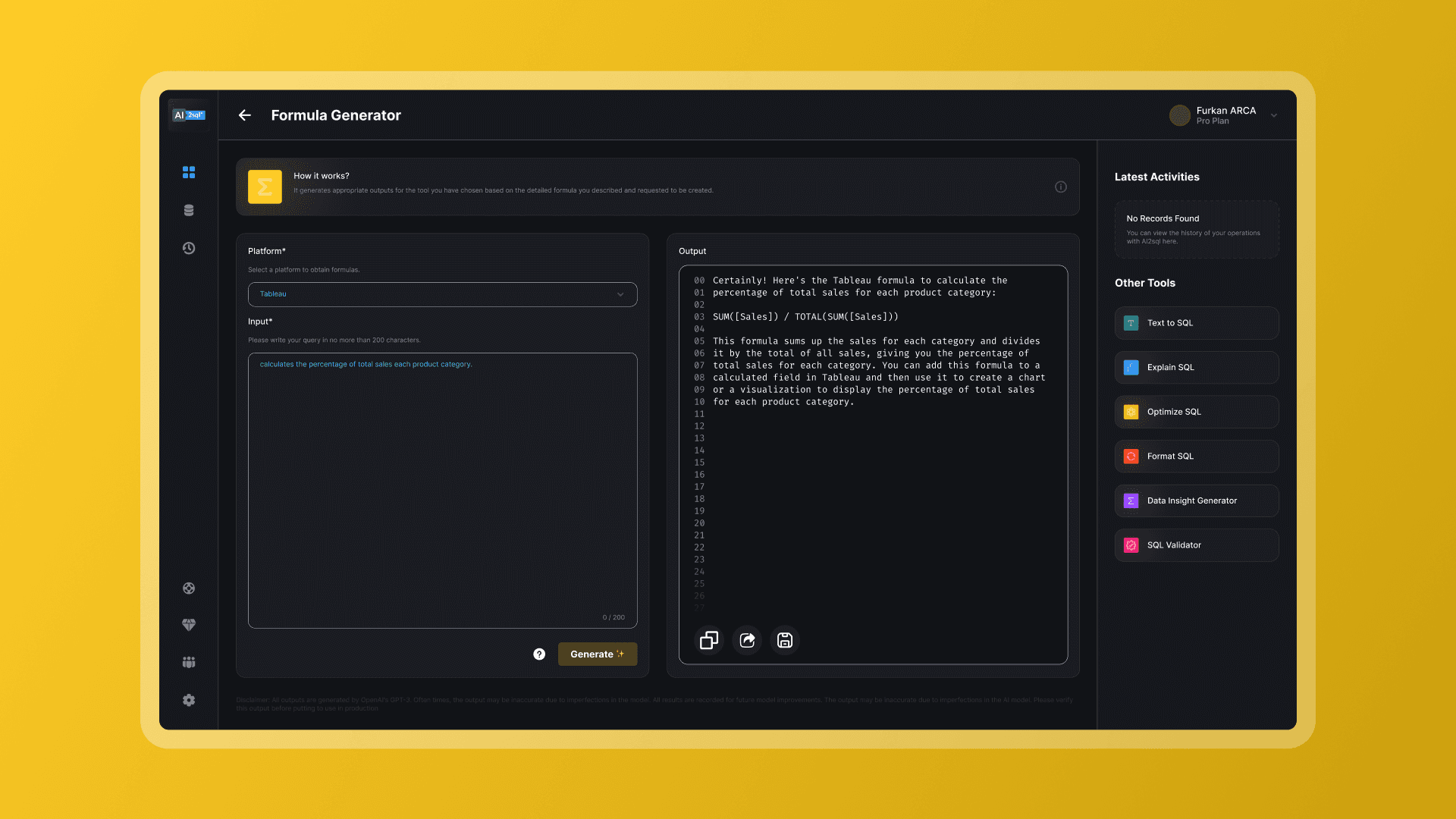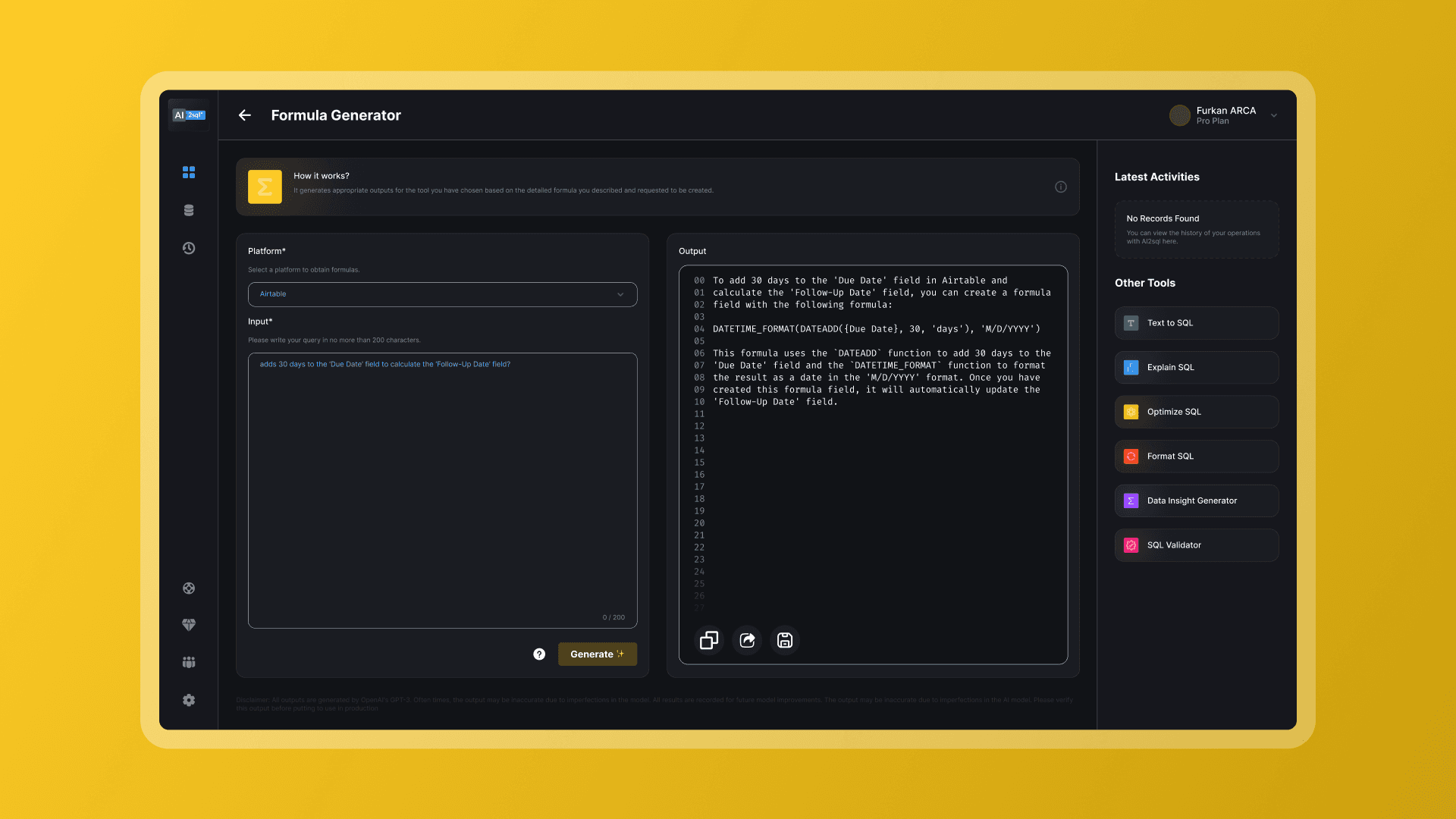TOOLS
In this guide, we delve into the use of AI2SQL, a powerful tool that not only simplifies database connectivity but also aids in generating SQL queries for Oracle Autonomous Databases. This approach is particularly beneficial for Linux system users who seek an intuitive, graphical interface for database management and SQL generation.
Understanding AI2SQL:
AI2SQL stands for Artificial Intelligence to SQL. It's a cutting-edge tool that leverages artificial intelligence to facilitate the creation of SQL queries. By using AI2SQL, users can generate complex SQL statements without needing in-depth knowledge of SQL syntax. It's particularly useful for data analysts, database administrators, and anyone who needs to interact with databases but may not have extensive SQL programming skills.
Requirements:
- Oracle Autonomous Database
- Oracle Client
- AI2SQL Connector
Initial Setup:
1. Obtaining Client Credentials:
- Sign in to Oracle Cloud and go to your Oracle Autonomous Database's details page.
- Click the 'Database connection' button and download the 'Instance Wallet' for your oracle credentials.
2. Preparing the Oracle Client:
- Extract the 'Instance Wallet' zip file into the `network/admin` directory of your Oracle client installation.
Retrieving DSN Information:
- Find the `dsn` (Data Source Name) in the `tnsnames.ora` file in your Oracle Client. This file provides options for connection strength (high, medium, low) that dictate parallel operation levels.
Connecting with AI2SQL:
1. Configure AI2SQL:
- Open AI2SQL and input your connection details, including username, password, and `dsn`.
2. Establish the Connection:
- Connect to your Oracle Autonomous Database using AI2SQL's user-friendly interface.
3. Database Operations:
- Perform various database operations using AI2SQL's graphical interface.
Using AI2SQL for SQL Generation:
AI2SQL not only connects you to your database but also assists in generating SQL queries. Here's how to use it:
1. Query Generation:
- AI2SQL typically includes a feature where you can input natural language descriptions of the data you need. For example, "Show all transactions from January 2023."
2. AI Processing:
- The AI engine processes your request and translates it into a SQL query.
3. Review and Execute:
- Review the generated SQL query. AI2SQL often provides a preview or a test run feature to ensure the query is accurate.
- Execute the query directly from the AI2SQL interface.
4. Integration with Oracle Autonomous Database:
- AI2SQL's generated queries can be run against your Oracle Autonomous Database, allowing you to retrieve data, create reports, or perform analytics seamlessly.
Conclusion:
AI2SQL revolutionizes the way we interact with databases, especially for Oracle Autonomous Database users. It reduces the complexity of SQL query generation, making database management more accessible and efficient. Whether you're a seasoned database professional or a novice, AI2SQL offers a unique blend of simplicity and power, unlocking new possibilities in database interaction and data analysis.
7 Days Free Trial
Experience the ease of AI2SQL for free! Start your 7-day free trial today and transform how you connect and query your Oracle Autonomous Database. Don't wait – simplify your SQL journey now!