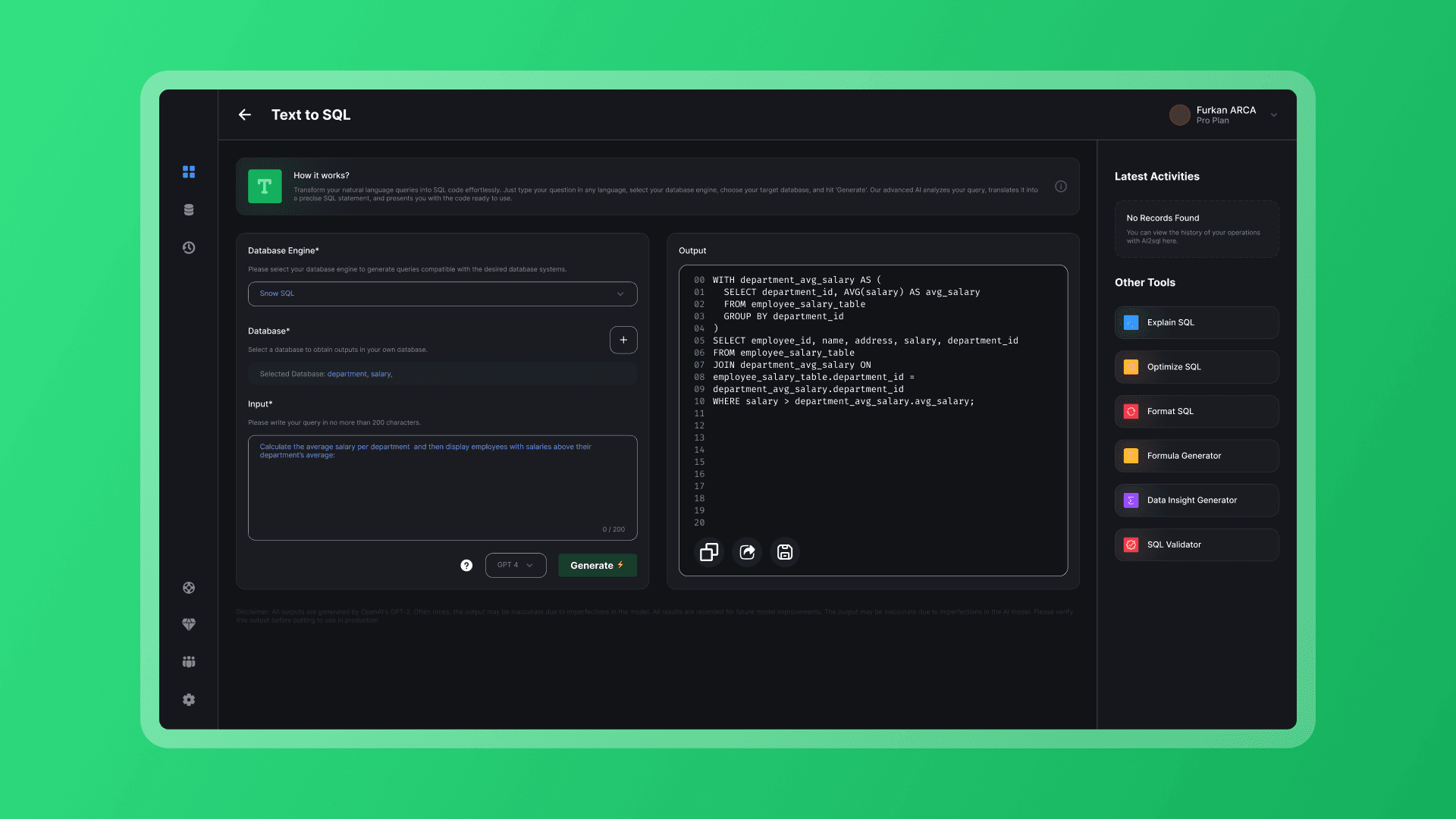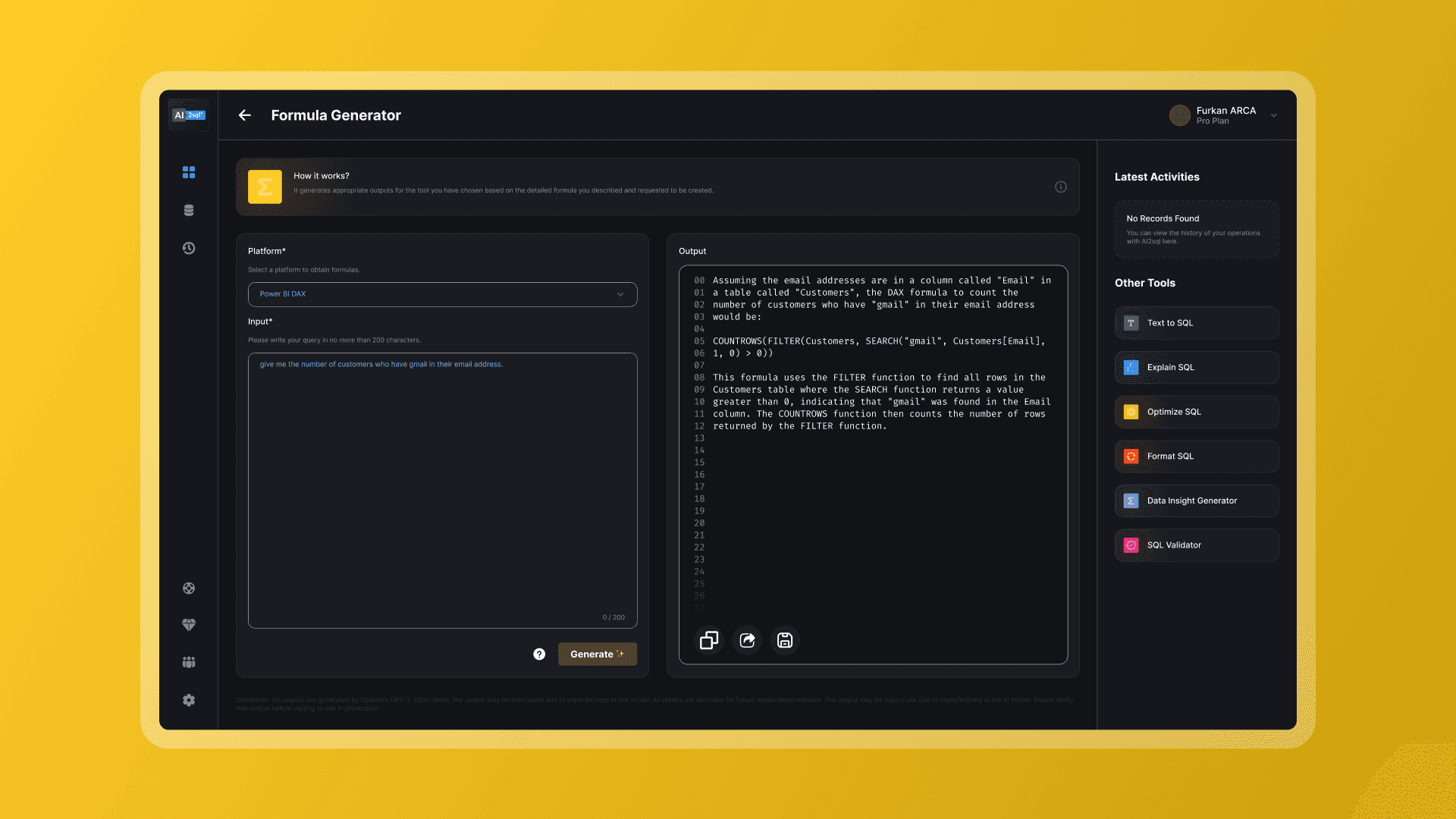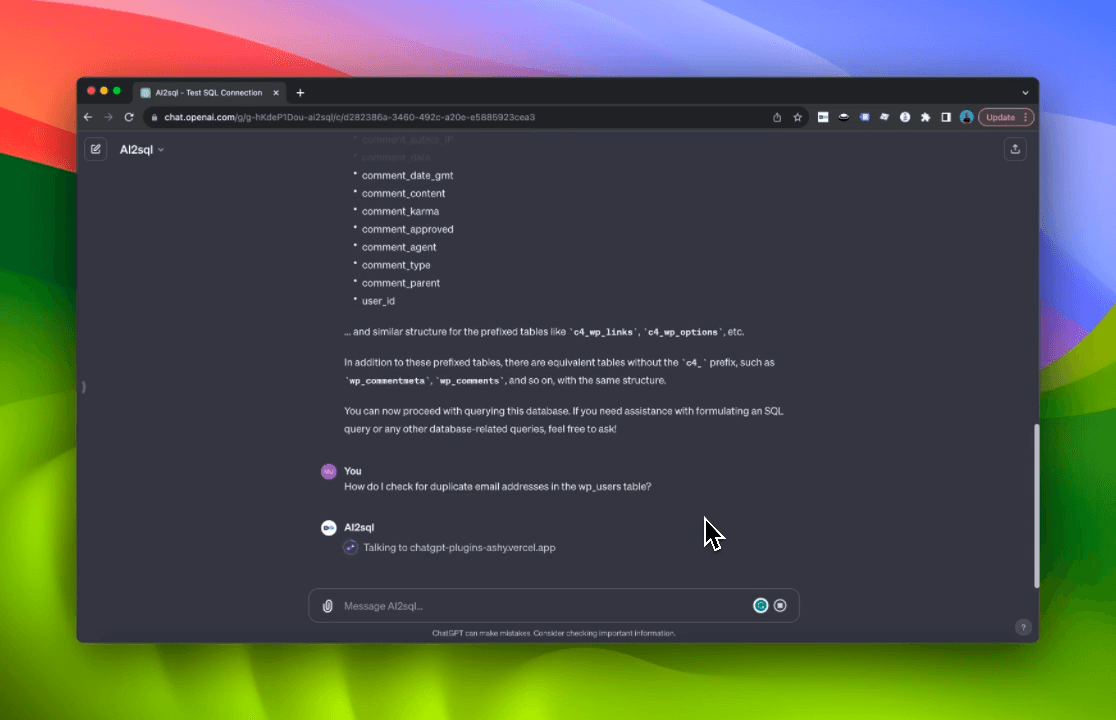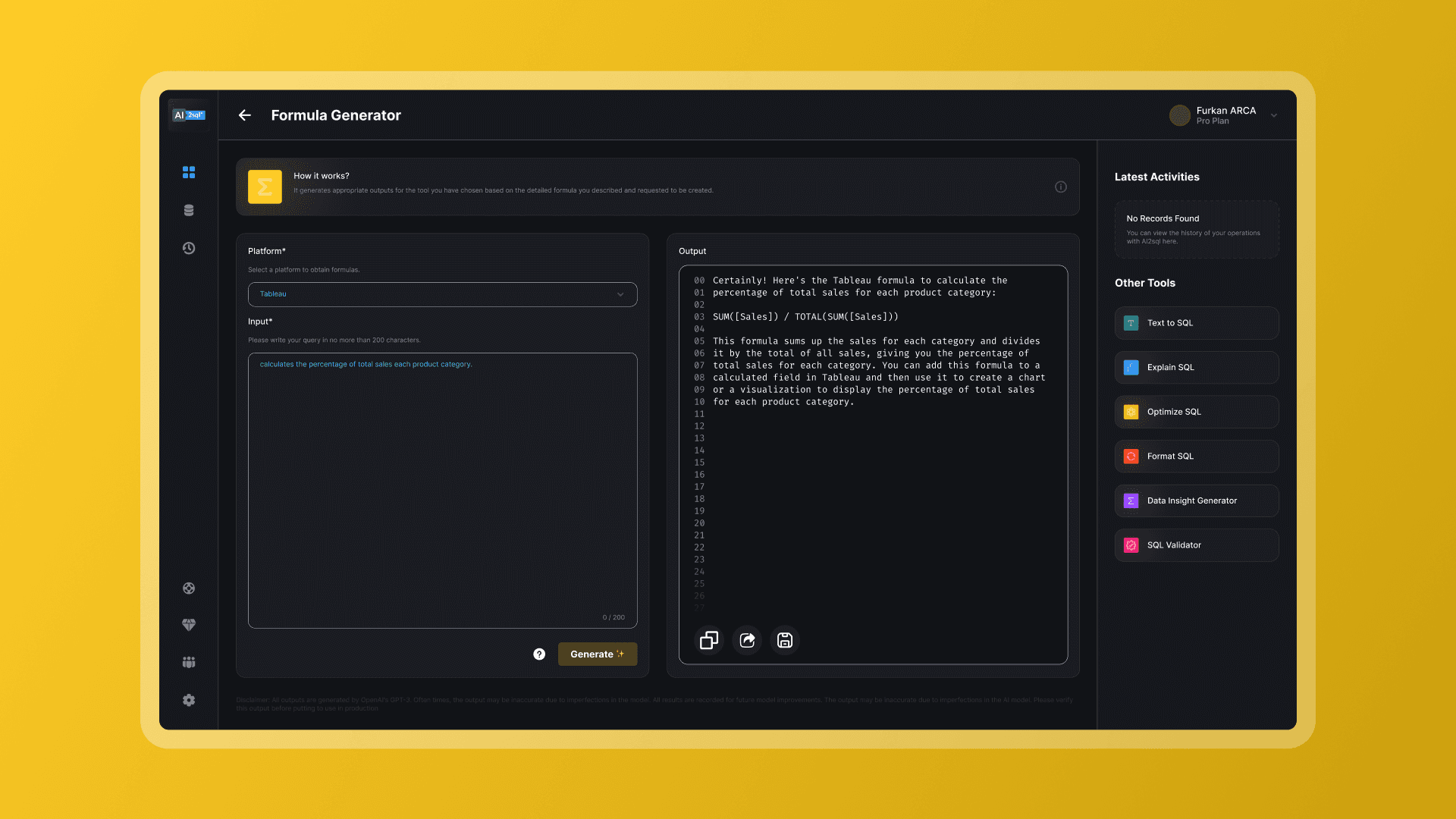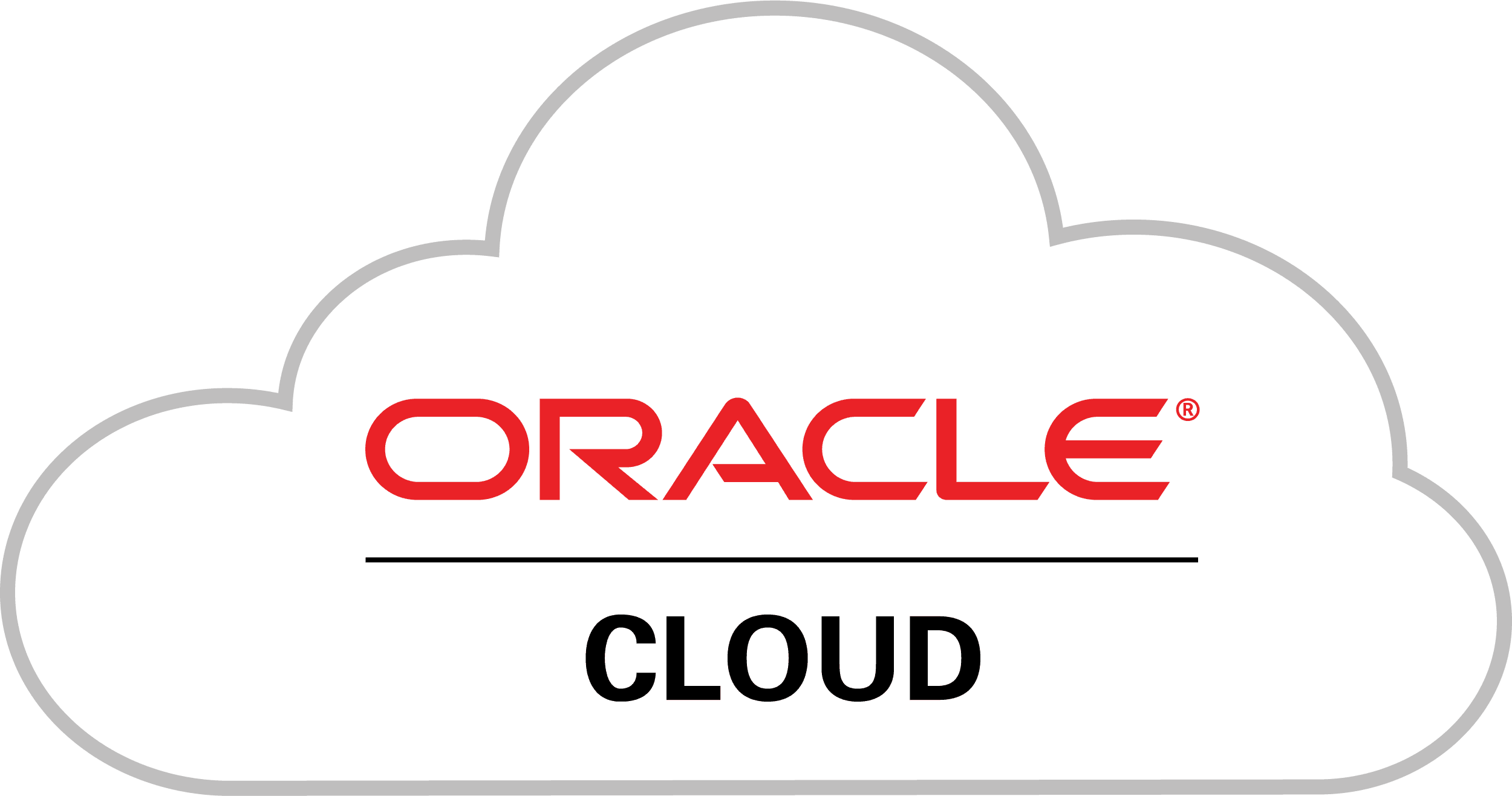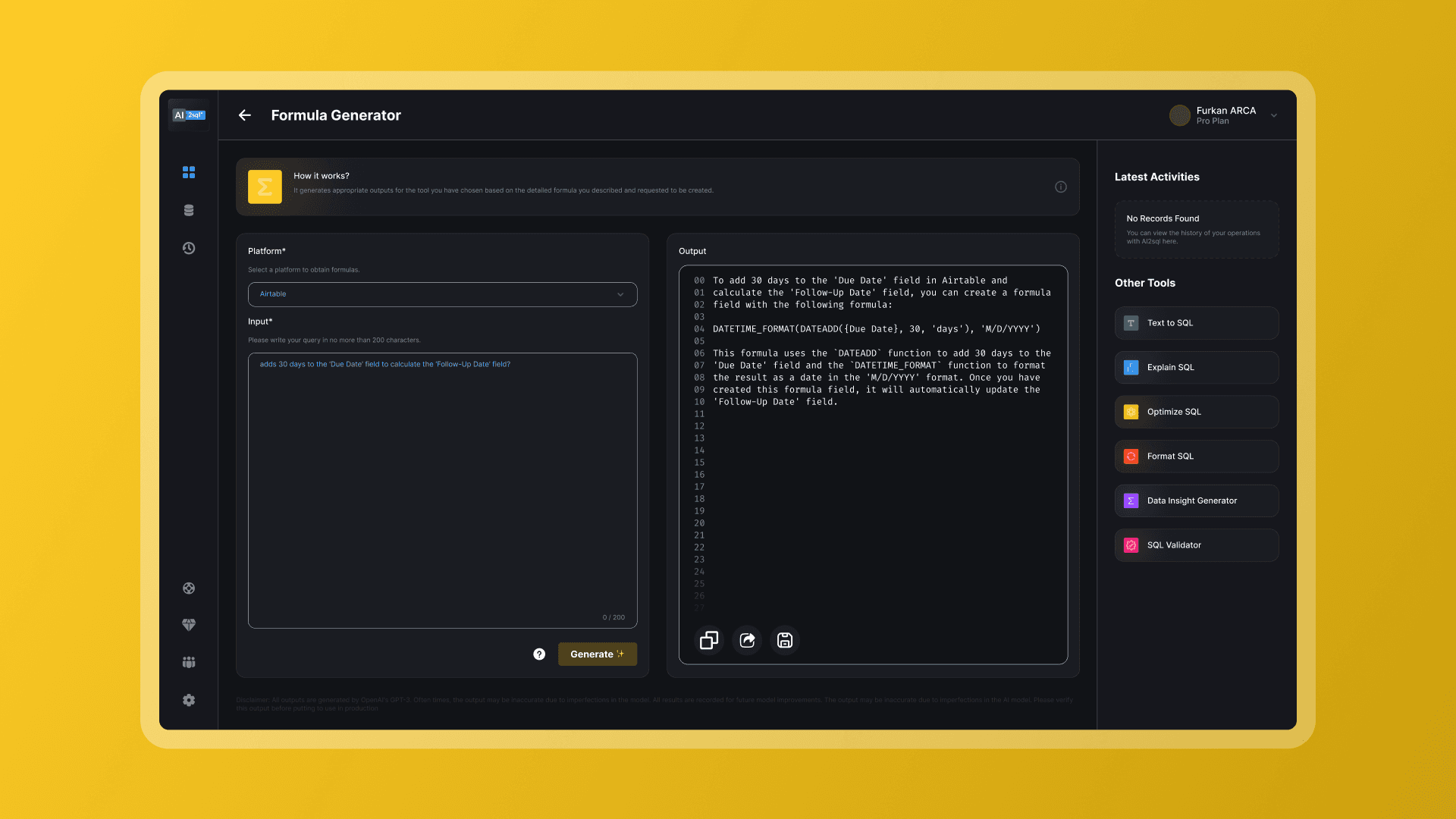TOOLS
Introduction
Data is the lifeblood of every modern organization, and the ability to harness its potential is crucial for success. Today, with the advent of cloud-based technologies, data management, analysis, and storage have become more efficient, cost-effective, and scalable than ever. One such technology taking the data world by storm is Snowflake, which, when combined with SnowSQL, provides an incredibly powerful solution for organizations to manage and analyze their data.
In this blog post, we will dive deep into the world of Snowflake and SnowSQL, exploring their features, benefits, and how you can leverage them to revolutionize your data analysis capabilities.
What is Snowflake?
Snowflake is a cloud-based data warehousing platform that enables organizations to store, process, and analyze vast amounts of structured and semi-structured data. As a fully managed service, Snowflake automates infrastructure management, scaling, and security, allowing businesses to focus on generating insights from their data.
Some of the key features of Snowflake include:
1. Multi-Cloud Compatibility: Snowflake is available on major cloud platforms, including AWS, Azure, and Google Cloud Platform, giving you the flexibility to choose your preferred cloud provider.
2. Scalability: Snowflake allows organizations to scale their computing resources up or down as needed, ensuring optimal performance without incurring unnecessary costs.
3. Data Sharing: Snowflake's unique architecture allows seamless and secure data sharing between users and organizations, eliminating the need for data transfers or copies.
4. Security: Snowflake ensures the highest levels of data protection and compliance, with features such as end-to-end encryption, role-based access control, and third-party security certifications.
What is SnowSQL?
Some of the benefits of using SnowSQL include:
1. Platform Independence: SnowSQL is available for Windows, macOS, and Linux, ensuring a consistent experience across different operating systems.
2. Automation: SnowSQL can be integrated with scripts and other automation tools, enabling users to automate tasks such as data loading and query execution.
3. Version Control: SnowSQL automatically updates to the latest version, ensuring users are always working with the most recent features and improvements.
4. Secure Connectivity: SnowSQL uses secure, encrypted connections to communicate with your Snowflake environment, ensuring your data remains protected during transit.
Getting Started with Snowflake and SnowSQL
To begin harnessing the power of Snowflake and SnowSQL, follow these simple steps:
1. Sign up for a Snowflake account: Create a Snowflake account on your preferred cloud platform (AWS, Azure, or Google Cloud). You can start with a free trial to explore its features and capabilities.
2. Set up SnowSQL: Download and install SnowSQL on your local machine, following the instructions provided in the Snowflake documentation.
3. Connect to your Snowflake environment: Use your Snowflake credentials to establish a secure connection from SnowSQL to your Snowflake environment.
4. Explore your data: Use SnowSQL commands to create and manage databases, tables, and other objects, load data, and execute SQL queries to analyze your data.
To help you get started with SnowSQL, we've provided some examples of common tasks that you might perform when working with Snowflake and SnowSQL. These examples illustrate the power and flexibility of SnowSQL, as well as how you can use it to interact with your Snowflake environment.
1. Connect to Snowflake using SnowSQL:
To connect to your Snowflake instance, open your command prompt or terminal and enter the following command, replacing `<account_name>`, `<username>`, and `<password>` with your Snowflake account information:
2. Create a new database and schema:
Once connected to your Snowflake instance, you can create a new database and schema using the following SQL commands:
3. Create a table and insert data:
With your database and schema in place, you can create a new table and insert some sample data using the following SQL commands:
4. Query the table:
Now that you have a table with sample data, you can query it using SnowSQL. For example, to retrieve all records from the `employees` table, enter the following SQL command:
5. Load data from a CSV file:
If you have a CSV file containing data that you'd like to load into Snowflake, you can use the `PUT` and `COPY INTO` commands in SnowSQL. First, upload the CSV file to a Snowflake stage:
Next, load the data from the stage into your table:
6. Export query results to a CSV file:
To export the results of a query to a CSV file, you can use the `!spool` command in SnowSQL:
These examples should help you get started with SnowSQL and provide a solid foundation for working with Snowflake. As you gain experience and familiarity with SnowSQL, you'll be able to perform more complex tasks and leverage the full power of Snowflake for your data analysis needs.
So how can you use AI2sql?
The process is quite simple. First, you need to provide AI2sql with the requirements for your database schema, such as the number of tables, columns, and data types you need. AI2sql will then use AI algorithms to generate the schema and SnowSQL queries for you. You can then review and modify the generated schema as needed.
Overall, using an AI-powered tool like AI2sql can help you save time, reduce costs, and improve the accuracy of your database design. So why not give it a try and see how it can benefit your project?
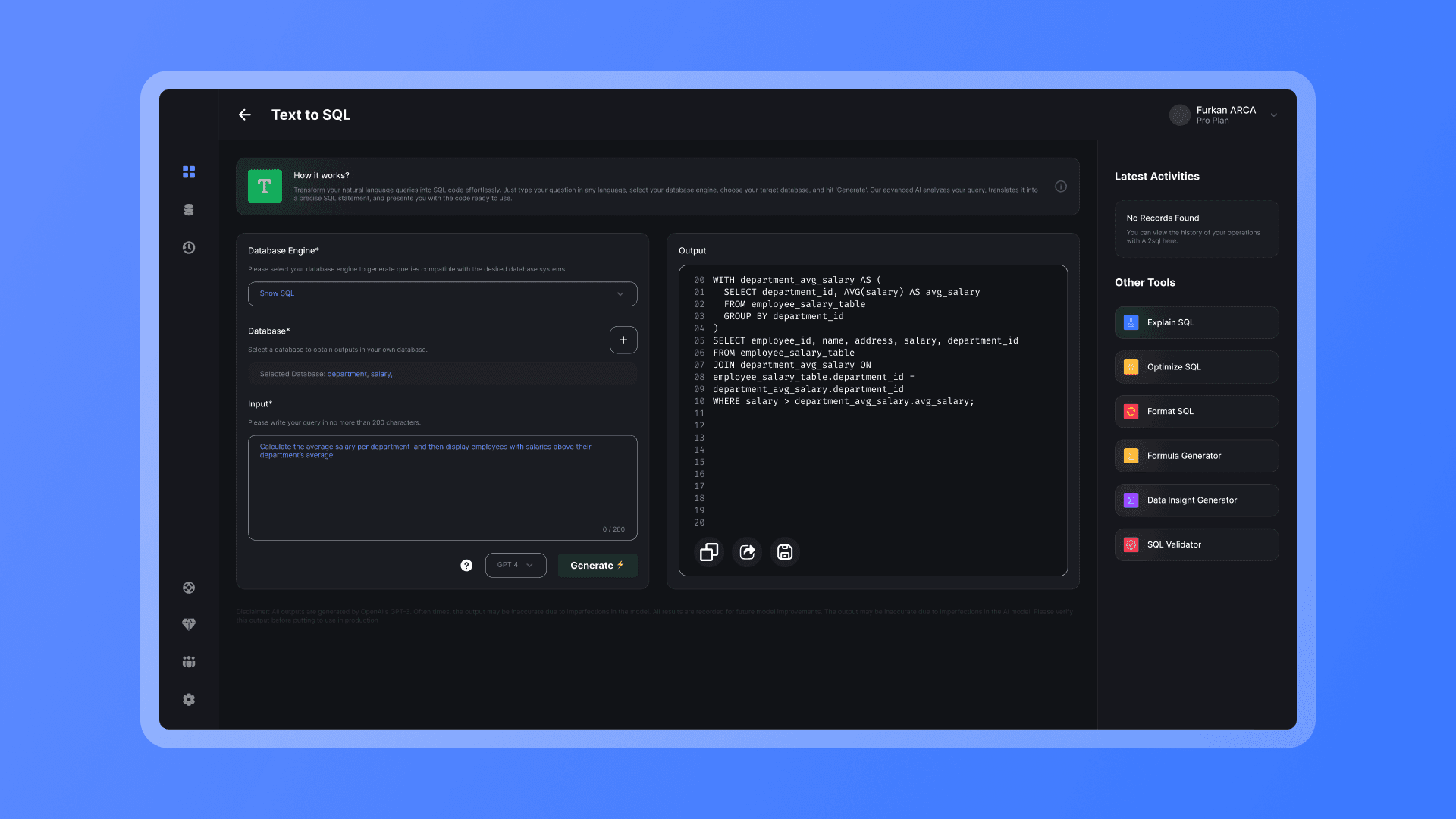
Conclusion
In today's data-driven world, organizations need powerful, scalable, and flexible solutions to manage and analyze their data. Snowflake, combined with SnowSQL, offers a potent solution that can revolutionize your data analysis capabilities. By understanding and implementing this dynamic duo, you can elevate your organization's data management and analytics, driving better decision-making and ultimately, success. So, don't wait any longer – dive into the world of Snowflake and SnowSQL and unlock the true potential of your data!
7 Days Free Trial
Learn more about how AI2sql can help you generate your SQL queries and save time!